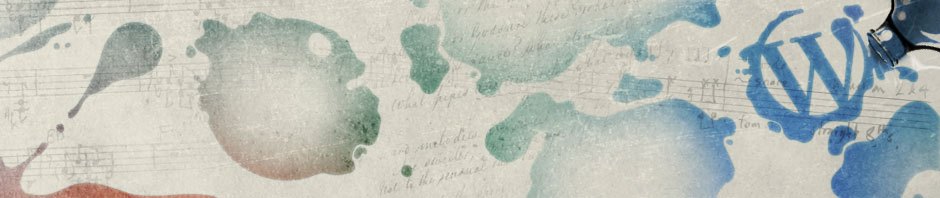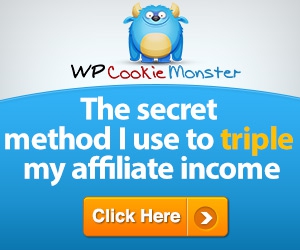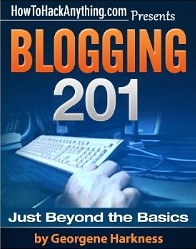 There are lots and lots of books, courses, and even a bunch of free videos on YouTube, on how to do the basic setup for a blog. If you are using WordPress, you can get a skeleton site set up in less than five minutes (assuming you already have your domain name and hosting provider set up), even if you do it the “hard way.”
There are lots and lots of books, courses, and even a bunch of free videos on YouTube, on how to do the basic setup for a blog. If you are using WordPress, you can get a skeleton site set up in less than five minutes (assuming you already have your domain name and hosting provider set up), even if you do it the “hard way.”
The “hard way,” which isn’t really all that hard, is to download the installation files from WordPress.org, FTP them to your site and install manually. That does require you to be able to have and know how to use an FTP tool, but you will need to know that anyway. I recommend FileZilla, a completely free open-source FTP tool which works quite well, at least up to about 50 sites. If you are managing more than that many websites, you may find that a paid tool that has additiona features that save you time. I manage just over 50 sites, and I still use FileZilla.
If you aren’t using WordPress, I would have to conclude that you are a glutton for punishment. WordPress has got to be the easiest way to start and maintain a website, especially for blogging. Probably the hardest part of starting a WordPress blog is deciding among the thousands of available free themes, but you will still have that sort of problem going any other route. I have a hint there — use the default (currently Twenty-Fourteen). Because WordPress separates the presentation from the content, changing themes is something that you can easily do later, after you learn more about how WordPress works.
There are lots more tips like this in a book called Blogging 201. It’s currently on Amazon for only $4 (if you have a Prime membership, you can borrow it for free – and if you don’t have Prime, you should get it now, before the coming price increase), and it starts where the “how to register your domain name and buy hosting” books leave off. I don’t think that I’m assuming too much to guess that if you are reading a blog about how to make money blogging, you are already past the part about registering your domain name and buying your hosting (preferably from a non-EIG hosting company like D9).
If you have just set up your WordPress site, and are wondering about what you need to do next, get Blogging 201 now.
[Edit: Since Blogging 201 was written, we no longer recommend HostGator for Internet marketing sites.]