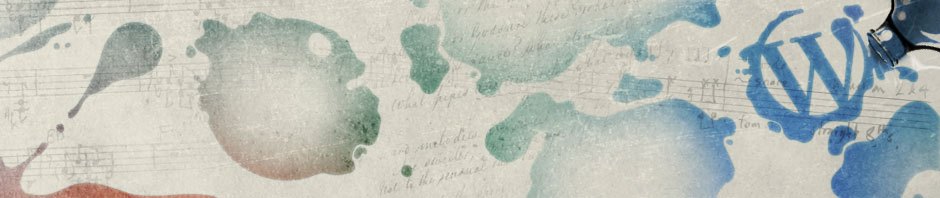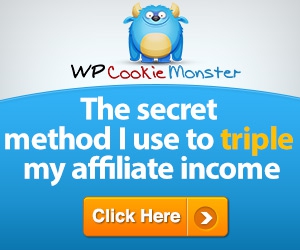There are lots of places on the Internet where you can get images. But if you aren’t careful (or you just don’t know what you are doing), you can wind up in serious (and expensive) legal trouble for improperly using an image.
There are lots of places on the Internet where you can get images. But if you aren’t careful (or you just don’t know what you are doing), you can wind up in serious (and expensive) legal trouble for improperly using an image.
You figure you are entitled to take an image from Pinterest, and use it in your blog? After all, it’s just something somebody posted on a board — free, right? Or, hey, if it’s on FaceBook, it must be public domain, right? Or, how about that nifty image on G+? Think again.
The original creator of an image can easily find out that you are using his/her image for a commercial purpose (as opposed to “fair use”) and sue your ass off. Those copyright laws actually have teeth.
Some definitions are in order:
Fair Use
Under certain circumstances, you can use an image (usually limited to non-commercial use) in an article with proper attribution. Same applies for quotations from copyrighted text. However, the actual meaning of “fair use” is something that is not particularly clear — and you can still be sued for copyright infringement. If you are using that image for commercial purposes, which I would assume you are if you are reading this blog, then it’s best to forget about “fair use” because it probably isn’t.
Royalty Free
First off, “Royalty Free” does not really mean “Free.” It means that you can use a photo without paying additional royalties, subject to certain limits — after you purchase that right from the image owner. The image owner can limit that right. For instance, you might be only entitled to use the image a certain number of times. Be sure to read and make sure that you understand those limits. And make sure the image owner really is the legitimate image owner.
Rights Managed (or Reserved)
Copyrighted material that can be purchased, but only used once per purchase, or is subject to royalty charges for each use. As a blogger, this category is something to carefully avoid, since “one-time use” may be hard to define for something on a blog. And you probably don’t want to spring for the fee of a good copyright attorney to make sure.
Comp
This does not mean “complimentary.” The complete term is “comprehensive artwork,” which usually means a sample or trial layout for your evaluation. In order to actually use it, you need to purchase the right. In case you are wondering, the supplier really will check.
Creative Commons
Creative Commons is a non-profit organization which will license content to you, sometimes for free, subject to a few restrictions. Those restrictions are are documented on their site, and come in six varieties (please read the creativecommons.org site for details). As long as you follow those restrictions to the letter, you can generally use images from that source without paying (although donations are accepted).
Public Domain
This means that there is nobody who actually owns the image. This could be an image that is so old that the copyright has expired, or the person who created that image deliberately placed it into the public domain. Public Domain means that you can use it for any purpose, without paying anybody. This is the safest category to use, but you have to be sure that it really is public domain. More about that later.
Government Works
Generally, stuff that is created by a government worker in the line of duty is public domain. “Generally.” Here’s the actual disclaimer from the NASA site:
“You will find links to royalty-free content that is available for use in your own artistic creations. Be sure to check the policies related to use of royalty-free content for the material you want to use.”
So, “generally,” you can use almost anything from a government website or print publication. Just to be sure, though, you need to spend about a half-hour chasing down the fine print.
Is it really Public Domain?
There are lots of places where you can get images that are claimed to be in the Public Domain, but the actual source of the image might be subject to a copyright. Just because somebody uploaded an image to some place like WikiMedia does not guarantee that it is truly Public Domain, although those folks are pretty good at finding and removing non-PD content (through crowdsourcing).
Other sites, such as Flickr, CompFight, Open Clip Art, etc. provide images which might claim to be in the Public Domain, but in reality, don’t do a thorough job of policing their sites for improperly-uploaded images.
A tool that I use to check out the source and usage of an image is TinEye. I run several guest blogs, and I check out EVERY image in EVERY submitted post using this tool, mainly because I can’t afford the legal hassles. For now, it’s free to use (there is a usage threshold after which you have to pay). They even provide plugins for most popular browsers, making it very quick and convenient to use.
Whenever I see an image that shows up on TinEye that is claimed by any of the notoriously suit-happy image vendors (I won’t name them here, but they are easy to spot), I ask the submitting author if the image is properly licensed. If it isn’t, I delete the image from my library. In the rare cases where I get objections from the author over that, I delete the author’s account, along with any prior articles I’ve published from that author.
Here are some sites that I use (subject to verification of the status of each image):
- Flickr — Check restrictions carefully, and follow them. Be aware that just about anybody can upload just about anything to this site, so it’s not uncommon to find images that are commercially licensed and improperly posted here.
- WikiMedia — Trust, but verify
- CompFight — Generally pretty good, but has become cumbersome to use. Beware that they also feature paid image sources, and it’s not always obvious.
- MorgueFile — These are not usually public domain, but free to use. Some images come with restrictions on usage. Check carefully.
- Open Clip Art — Supposedly all Public Domain. Trust, but verify
- The Library of Congress — Pretty safe (see “Government” above), but difficult to navigate. You might want to spend some time on this site finding stuff that might be usable, and save it locally. Be sure to document your finds somehow, so that you can clearly trace the origin later on, when it comes time to use it. A very large spare USB hard drive can come in handy for this.
- Unsplash — Mostly images of nature, but lots of other stuff, too.
- Creative Commons — Already mentioned
- SmartPhotoStock — By one of my favorite people, Ann Smarty. Again, trust, but verify.
There are many others. If you have a favorite that I did not mention above, please use the contact form to tell me about it, and I will check it out. I will also add your recommendation to this post, and credit you for pointing it out, if you wish. I’ll even provide you with a link to your money site, as long as it is not sexually-oriented, MLM, gambling, or some illegal activity.
Of course, there are also commercial sites which will sell you the use of an image. The price is going to be less than having your head handed to you in court, so this is a viable alternative, especially if you are making money on your site. Some of the commercial sites charge fees that are actually reasonable for high-quality images. You can even make money by submitting your own work to those sites, but that’s a subject for a different blog post.
Whenever you use an image, be sure to keep a record of its source, for your own protection. WordPress lets you put free-form text into a description field in the media entry, which is quite handy.