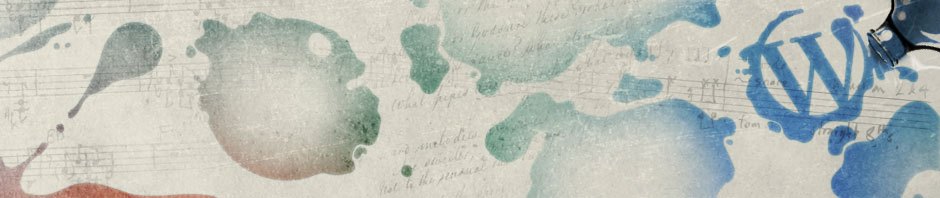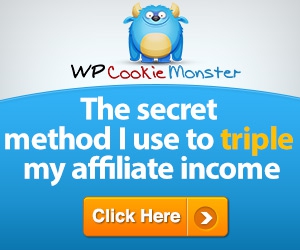There are many tools that can remove a lot of the work and hassle from a blogger’s life.
While the following is not a complete list, it contains several tools that I have personally found useful. Some of these recommendations are not free, but well worth the price. Those for which I have an affiliate link are marked “AFF” — which means that if you purchase one of those through my link, I get a commission. Rest assured that I don’t recommend a product just because it has an affiliate program. Anybody who has followed me for a while knows that I don’t hesitate to diss a crap product even if I would be paid to endorse it. I feel that my reputation is worth more than a commission.
LibreOffice — Will read, edit, and write nearly any file format used by MS Office, and will do a few minor things that MS Office can’t. The price is right, too: FREE (Note: I used to recommend OpenOffice, but after Oracle tried to take it proprietary, most of the best developers on that project just forked it and re-named it LibreOffice. LibreOffice is now substantially superior to OpenOffice.) While the editor for the WP dashboard is ok, and even improving, I since prefer using LibreOffice.
DropBox — There is a free version of DropBox that may do all you really need, but I have found the premium version useful enough to pay for. For $10/month, you get a terabyte of storage that is accessible from just about anywhere. There are exceptions to that, including inside of some corporate firewalls (for good reason). I think they have an affiliate program, but I haven’t bothered with it (yet).
LastPass — If you don’t use a password manager, life is a lot tougher for you than it should be. LastPass generates and tracks passwords for you in a brilliantly convenient but secure manner. You need only one master password (it needs to be really secure) to memorize. Be sure to keep that password in your memory, because if you lose it, not even LastPass can recover your passwords! LastPass has a free and a paid version. The free version will probably do everything you really need, but I like some of the paid features (e.g. XMarks). They have an affiliate program, but the commission is so small I don’t bother.
BackupBuddy (AFF) — I got the “gold” version of this WP plugin, which as of this writing, sells for $300. This plugin has saved me that much many times over. There are plans that start from $80/year, but I prefer to pay once and be done with it. Plus, I have now used it for more than 4 years on more than 40 sites, which means that I’ve come out ahead there, too. I have since seen free plugins that will allow you to backup, restore, and even migrate sites, but I don’t think any of them have all of the useful features of BackupBuddy. Also, many of the “free” plugins are deliberately crippled, so you have to pay to get full functionality anyway. BackupBuddy just works, and works well. It is also under current maintenance and development.
CamStudio — This is a video capture tool very similar to Camtasia. The main difference is the price. It is FREE. A couple of warnings: 1) There are some folks out there who have taken the open-source CamStudio and bundled it with various forms of crapware (one such jerk actually hijacked the CamStudio site for a while), so don’t get it from any source other than the official one, and 2) CamStudio takes a bit of fuss to set up, and some practice to optimize. Fortunately, for the latter, there are several tutorials on YouTube which will walk you through the things you need to know. The SourceForge page for CamStudio is http://sourceforge.net/projects/camstudio/files/stable/, and the 2.7.2 r316 is virtually identical in every way to the r326 on the camstudio.org website, However, note that Chrome will not allow you to download this file; you have to use the MS Virus Magnet called Internet Explorer. BE SURE TO READ EVERY DIALOG in the installer, twice, in order to avoid downloading and installing crapware. That may sound ominous, but I assure you that CamStudio is well worth the effort.
Jing — This is similar to CamStudio, and is also FREE (but not open-source), but has a 5-minute limit on video capture. It will also do screenshots, and it is much easier to use than CamStudio, if you can live with the 5-minute limit. I use it mostly for screen capture. If I have a need for a video capture that I know will take less than 5 minutes, I use Jing because it is much more convenient than CamStudio. Jing is produced by the same folks who make Camtasia, so it is entirely possible that it won’t always be free.
I will be adding to (and perhaps subtracting from) this list as I find other tools that make my life easier. If you have a favorite tool, please feel free to use the contact form to tell me about it. If it’s a paid tool and I like it well enough, I might even buy it through your affiliate link.