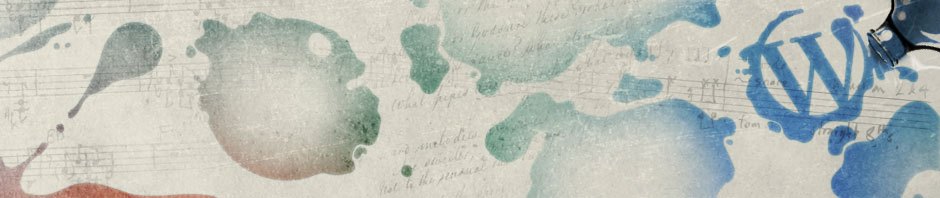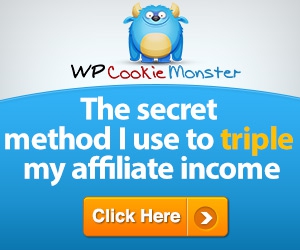One problem nearly everyone runs into when starting a blog or newsletter is finding suitable images. Images that relate to the topic of your article or newsletter help a lot with reader engagement. If you look over the articles on this site, you will see that there is at least one image in every article, and the front page, which has an excerpt of the last several articles, uses “featured images” in order to give the reader a quick sense of the topic of each of the listed articles.
Pretty much every popular website uses topical images. There are a few exceptions, but very few. It follows that just about everyone who has a blog or publishes an email newsletter should be using images.
However, you can’t just go grab just any image you find on the Internet to use for your own writing. A lot of the stuff you see on the web is copyrighted, meaning that the person who owns the image can restrict how it is used. And copyright law has real teeth in it.
There are a number of commercial image companies that make a substantial portion of their income by suing people who “pirate” their images. They sue, they win, and they are big enough to collect with tactics such as liens on your property. Unauthorized use of a single photo from one of the big companies in the business can end up costing you thousands of dollars.
Copyright law is also very convoluted, full of special cases, and weird dates. Worse yet, it is often difficult to tell who owns an image. As of this writing, one of the best ways to check for the source of an image is TinEye Reverse Image Search.
 TinEye is a really remarkable service. You can very quickly see where an image is being used, and in most cases, who owns the image. With a bit of experience, you can spot the ones from the big image companies who are most likely to sue you. TinEye even provides easy-to-use plugins for Firefox, Chrome, IE, Opera, and Safari browsers. What’s really great about TinEye is that it is free for non-commercial use (which according to their terms of service just means no more than 50 searches per day, which I think is quite generous).
TinEye is a really remarkable service. You can very quickly see where an image is being used, and in most cases, who owns the image. With a bit of experience, you can spot the ones from the big image companies who are most likely to sue you. TinEye even provides easy-to-use plugins for Firefox, Chrome, IE, Opera, and Safari browsers. What’s really great about TinEye is that it is free for non-commercial use (which according to their terms of service just means no more than 50 searches per day, which I think is quite generous).
TinEye just helps you verify that an image is available for your use. I use it on several of my “guest” blogs to make sure that my authors are not using images that might get me sued. But that leaves the problem of how to get “clean” images.
Basically, there are three ways to get images that you can use on your site or in your newsletter, namely:
- License them (but be sure to check the terms of service to be sure that you don’t have to pay a per-use fee), or
- Find royalty-free images either in the public domain or which the author allows commercial use with no fee, or
- Produce them yourself (or hire them done)
Each approach has its advantages and disadvantages.
For some of the images I use in my own writing, I produce my own. These days, most cellphones will take photos that are reasonably high-quality, and show acceptably well on a computer screen. Especially if you are handy with an image editor (I use The GIMP, which is free open-source software that can do just about anything the pricey PhotoShop can do). But you can still get into trouble even with photos you have taken yourself. The rules there are fairly convoluted, but you can generally avoid legal issues if you don’t use images of people (politicians, celebrities, and other public figures are exceptions to that — but photos taken by somebody else might be copyrighted by whoever took the photo), especially children. NEVER take and use a picture of a child that has any feature that would allow a viewer to identify that child! If you really need to show photos of people, you need to learn about model releases.
Also, there are places you can’t take a camera, and there are even some buildings that are copyrighted. Yes, it can be tricky…
Licensing is not really all that bad a deal (most of the time; just be sure that the TOS allows what you need to do with the image), and it can save you a lot of time that you would otherwise spend searching. Typically, you can get a suitable image from the major suppliers in that business for a dollar or two, and use it anywhere you want as long as you furnish proper attribution. Several image companies provide subscription services for those folks who use lots of images.
Since I use at most about 20 images a month, I prefer option #2. There are several sites that provide images that you can use commercially without having to pay. Usually, they want you to provide attribution and a link back to the source, but even that is not always required.
Here are the 3 sources I use most often:
1) Amazon
Amazon will allow you to use product images from their site. The catch is that you must provide a link to the Amazon listing where you found the image. You can use your own Amazon affiliate link for that. In fact, that’s the main reason I have an Amazon affiliate account, since the commissions aren’t really all that great. To the left of this paragraph is an illustration of that. If you click on that image, you will be taken to the Amazon Prime Video page, and if you sign up for Amazon Prime Video, I will get a (small, but it adds up) commission.
2) Compfight

Photo Credit: One Way Stock via Compfight cc
Compfight is a free service, but you have to be a little careful when you use it. The main page doesn’t give you any options other than to enter a term or phrase for which you would like to find related images. Once you enter your term, you will be taken to a page that features images to buy. You need to go to the left column and select “creative commons” to see the ones that you can use for free. Even then, the top two or three rows of the display are NOT free, but images from the major commercial image sources. Make sure you confine your search to below the line under the commercial images.
Also, when you download an image from Comfight, be sure to copy the section labeled “Copy and Paste HTML” to use in the caption of your image. For the image of the dollar sign in the shopping cart to the right of the preceding paragragh, I searched on “Dollar Sign” and selected “Creative Commons” on the left. Then I located and downloaded that image (and renamed it dollarsign.jpg so I could find it later), and copied the HTML attribution. I uploaded the image to this site, and pasted the attribution. I also saved the attribution in a text file called dollarsign.txt, so I don’t have to go looking for that if I want to re-use that image elsewhere.
Compfight will offer several different sizes, and I can usually find a suitable size. I like to keep all of the images I use on my sites to less than 300 pixels per dimension to be sure that loading them doesn’t bog down my site. If the smallest one is bigger than that, I use The GIMP to resize it.
3) Pixabay
I only recently learned about Pixabay, but I already like it a little better than CompFight, even though the images are mostly bigger than I prefer. Fortunately, re-sizing with The GIMP is trivial (and I almost always have The GIMP open on my PC).
Most of the images on Pixabay are free even for commercial use without any attribution. They do ask for donations (“buy me a coffee”), which is a good idea, even though not required.
To the left is an image I got from Pixabay. The process for downloading the image was very similar to the one I used with CompFight, but I had to re-size the image to 300 x 300 because the smallest one available for download was 640 x 640.
Summary
A word of caution is in order here: Always use TinEye to verify that the image isn’t claimed by one of the major image providers before you use it! Just because somebody uploaded an image and made the claim that it’s free to use doesn’t mean it really is. There are lots of people out there who don’t understand copyright. Which is kind of to be expected, because copyright can be very complex.
With a relatively small amount of work, you can find images on nearly any topic that are suitable for use in your blogs or newsletters. Sometimes you have to spend some time looking, and sometimes you have to resize them. I occasionally use The GIMP to edit or combine two or more images. For example, I did exactly that for the featured image at the top of this post. I found one image with a search on just the word “no” and another for the word “royalty,” and I used The GIMP to overlay the first over the second.
There are lots of other places to get free images, and I have used many of them. These 3 are just the ones I currently use most. If you already have a favorite source, feel free to tell me about it in the comments, and I’ll check it out.
Just remember that just because you find an image on a “free image” site does not guarantee that it is really unencumbered by copyright restrictions.
I’ll repeat this a 3rd time, because it is very important: Always check your images with TinEye before you use them, regardless of where you found them!!